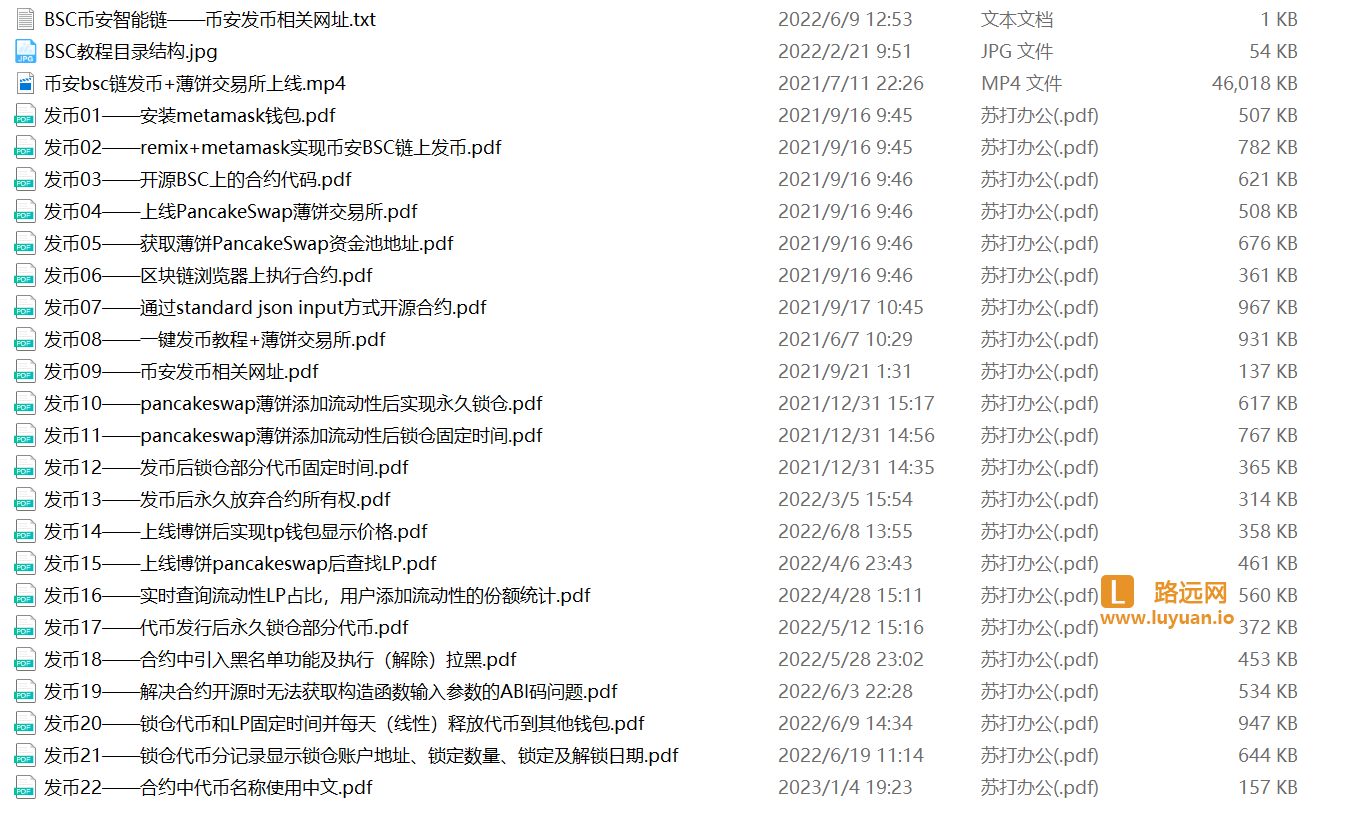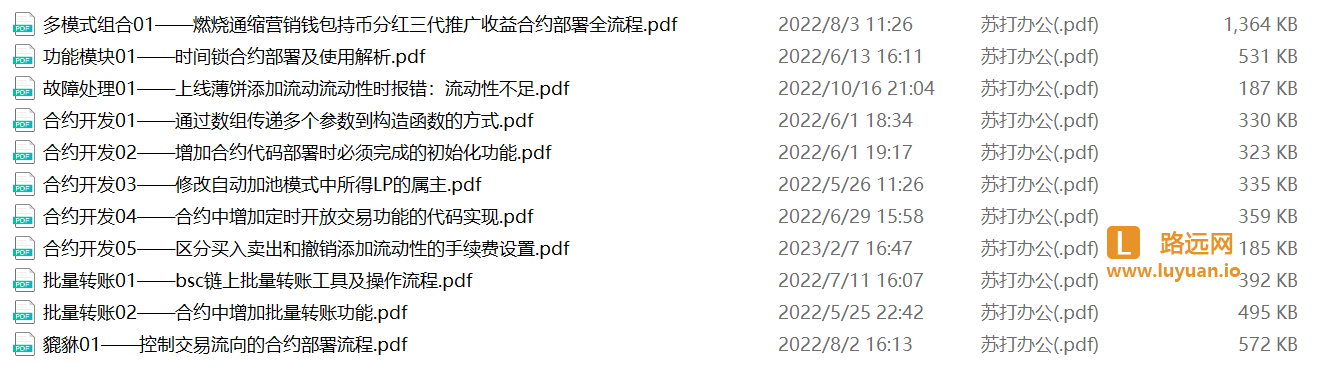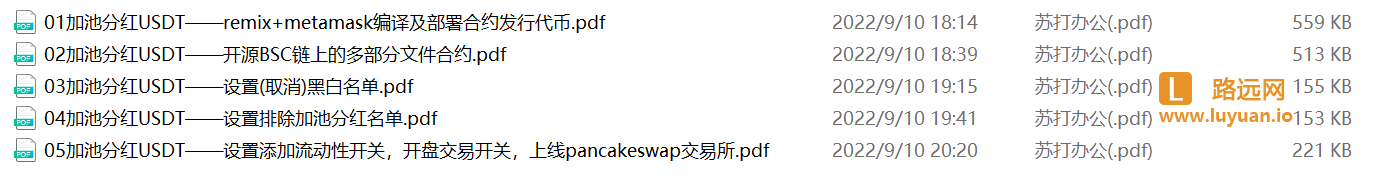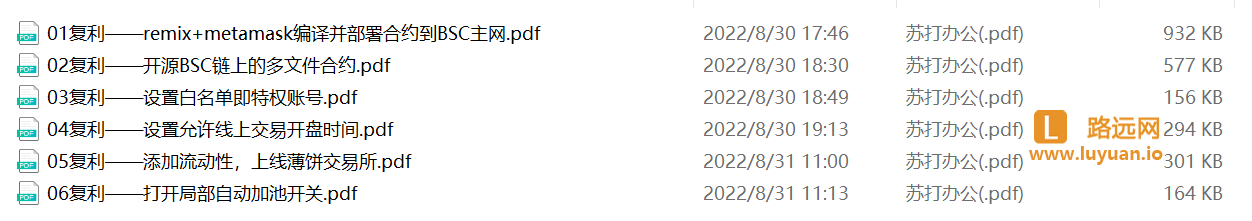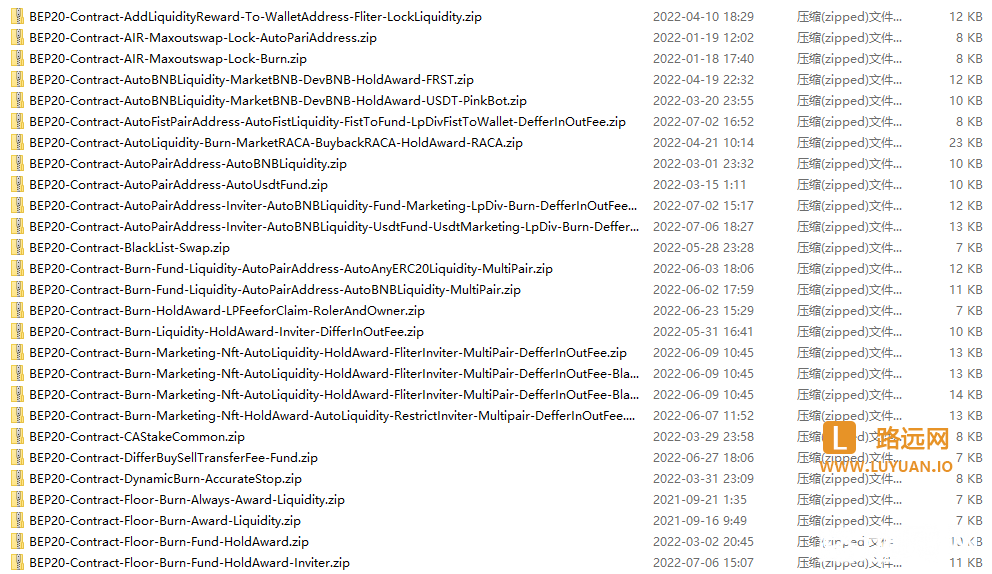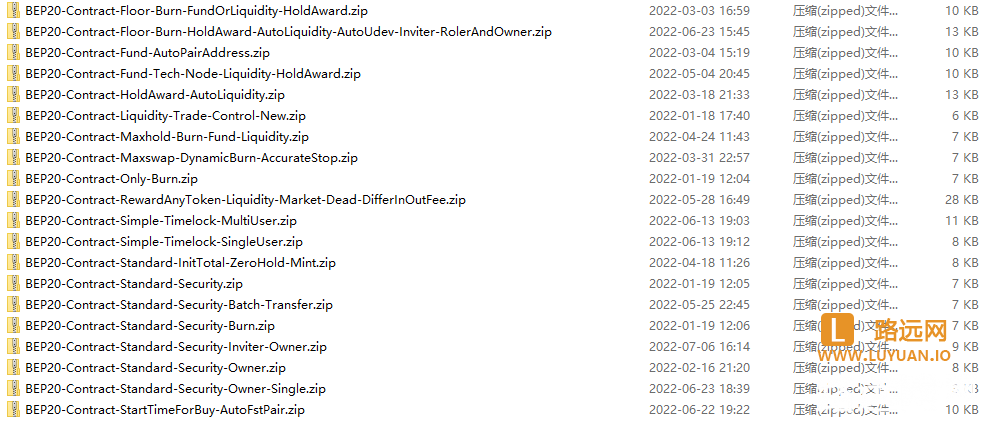- A+
所属分类:币安BSC
故障一
报错详情:
Getting "Cannot read property 'pickAlgorithm' of null" error in react native
I get an error when running npm install. The error is:
npm ERR! Cannot read property 'pickAlgorithm' of null
npm ERR! A complete log of this run can be found in:
npm ERR! npm-cache\_logs\2021-10-14T08_03_47_266Z-debug.log
I did the following but the error stays:
- Deleted node-modules
- Deleted the given file
- Running npm cache clear --force
Environment:
OS: Windows 10
react native: 0.65.1
Node: 14.17.4
npm: 7.21.0
react native: 0.65.1
Node: 14.17.4
npm: 7.21.0
解决方案:
The only thing that helped me was clearing cache:
npm cache clear --force
参考链接:
https://stackoverflow.com/questions/69567381/getting-cannot-read-property-pickalgorithm-of-null-error-in-react-native
故障二
报错详情
npm install 报错 check python checking for Python executable python2 in the PATH
Building: G:\nodejs\node.exe F:\test\node_modules\node-gyp\bin\node-gyp.js rebuild --verbose --libsass_ext= --libsass_cflags= --libsass_ldflags= --libsass_library=
gyp info it worked if it ends with ok
gyp verb cli [
gyp verb cli 'G:\\nodejs\\node.exe',
gyp verb cli 'F:\\test\\node_modules\\node-gyp\\bin\\node-gyp.js',
gyp verb cli 'rebuild',
gyp verb cli '--verbose',
gyp verb cli '--libsass_ext=',
gyp verb cli '--libsass_cflags=',
gyp verb cli '--libsass_ldflags=',
gyp verb cli '--libsass_library='
gyp verb cli ]
gyp info using node-gyp@3.8.0
gyp info using node@12.13.0 | win32 | x64
gyp verb command rebuild []
gyp verb command clean []
gyp verb clean removing "build" directory
gyp verb command configure []
gyp verb check python checking for Python executable "python2" in the PATH
gyp verb `which` failed Error: not found: python2
gyp verb `which` failed at getNotFoundError (F:\test\node_modules\which\which.js:13:12)
gyp verb `which` failed at F (F:\test\node_modules\which\which.js:68:19)
gyp verb `which` failed at E (F:\test\node_modules\which\which.js:80:29)
gyp verb `which` failed at F:\test\node_modules\which\which.js:89:16
gyp verb `which` failed at F:\test\node_modules\isexe\index.js:42:5
gyp verb `which` failed at F:\test\node_modules\isexe\windows.js:36:5
gyp verb `which` failed at FSReqCallback.oncomplete (fs.js:158:21)
gyp verb `which` failed python2 Error: not found: python2
gyp verb `which` failed at getNotFoundError (F:\test\node_modules\which\which.js:13:12)
gyp verb `which` failed at F (F:\test\node_modules\which\which.js:68:19)
gyp verb `which` failed at E (F:\test\node_modules\which\which.js:80:29)
gyp verb `which` failed at F:\test\node_modules\which\which.js:89:16
gyp verb `which` failed at F:\test\node_modules\isexe\index.js:42:5
gyp verb `which` failed at F:\test\node_modules\isexe\windows.js:36:5
gyp verb `which` failed at FSReqCallback.oncomplete (fs.js:158:21) {
gyp verb `which` failed stack: 'Error: not found: python2\n' +
gyp verb `which` failed ' at getNotFoundError (F:\\test\\node_modules\\which\\which.js:13:12)\n' +
gyp verb `which` failed ' at F (F:\\test\\node_modules\\which\\which.js:68:19)\n' +
gyp verb `which` failed ' at E (F:\\test\\node_modules\\which\\which.js:80:29)\n' +
gyp verb `which` failed ' at F:\\test\\node_modules\\which\\which.js:89:16\n' +
gyp verb `which` failed ' at F:\\test\\node_modules\\isexe\\index.js:42:5\n' +
gyp verb `which` failed ' at F:\\test\\node_modules\\isexe\\windows.js:36:5\n' +
gyp verb `which` failed ' at FSReqCallback.oncomplete (fs.js:158:21)',
gyp verb `which` failed code: 'ENOENT'
gyp verb `which` failed }
gyp verb check python checking for Python executable "python" in the PATH
gyp verb `which` succeeded python G:\Python\Python37-32\python.EXE
gyp ERR! configure error
gyp ERR! stack Error: Command failed: G:\Python\Python37-32\python.EXE -c import sys; print "%s.%s.%s" % sys.version_info[:3];
gyp ERR! stack File "<string>", line 1
gyp ERR! stack import sys; print "%s.%s.%s" % sys.version_info[:3];
gyp ERR! stack ^
gyp ERR! stack SyntaxError: invalid syntax
gyp ERR! stack
gyp ERR! stack at ChildProcess.exithandler (child_process.js:295:12)
gyp ERR! stack at ChildProcess.emit (events.js:210:5)
gyp ERR! stack at maybeClose (internal/child_process.js:1021:16)
gyp ERR! stack at Process.ChildProcess._handle.onexit (internal/child_process.js:283:5)
gyp ERR! System Windows_NT 10.0.18362
gyp ERR! command "G:\\nodejs\\node.exe" "F:\\test\\node_modules\\node-gyp\\bin\\node-gyp.js" "rebuild" "--verbose" "--libsass_ext=" "--libsass_cflags=" "--libsass_ldflags=" "--libsas
s_library="
gyp ERR! cwd F:\test\node_modules\node-sass
gyp ERR! node -v v12.13.0
gyp ERR! node-gyp -v v3.8.0
gyp ERR! not ok
Build failed with error code: 1
npm WARN ajv-keywords@2.1.1 requires a peer of ajv@^5.0.0 but none is installed. You must install peer dependencies yourself.
npm WARN optional SKIPPING OPTIONAL DEPENDENCY: fsevents@1.2.4 (node_modules\fsevents):
npm WARN notsup SKIPPING OPTIONAL DEPENDENCY: Unsupported platform for fsevents@1.2.4: wanted {"os":"darwin","arch":"any"} (current: {"os":"win32","arch":"x64"})
npm ERR! code ELIFECYCLE
npm ERR! errno 1
npm ERR! node-sass@4.11.0 postinstall: `node scripts/build.js`
npm ERR! Exit status 1
npm ERR!
npm ERR! Failed at the node-sass@4.11.0 postinstall script.
npm ERR! This is probably not a problem with npm. There is likely additional logging output above.
npm ERR! A complete log of this run can be found in:
npm ERR! C:\Users\Administrator\AppData\Roaming\npm-cache\_logs\2019-11-18T07_33_10_767Z-debug.log
Process finished with exit code 1
解决方案1
在这里安装Python 2.7
将 Node 降级到6.16
解决方案2(Best)
删除 node_modules 文件夹。
在 Terminal 运行 npm install --global windows-build-tools --save
再安装node-sass npm install node-sass@4.12.0 --save (或最新版本)
到这里,错误应该就已经解决了,收到了 gyp info ok 的提示!
如果遇到 Node Sass could not find a binding for your current environment,再运行 npm rebuild node-sass 就可以了
故障三
报错详情
在VSCode终端使用npm命令时,出现如下报错信息:
npm : 无法加载文件 D:\ProgramFiles\nodejs\npm.ps1,因为在此系统上禁止运行脚本。有关详细信息,请参阅 https:/go.microsoft.com/fwlink/?Link
ID=135170 中的 about_Execution_Policies。
所在位置 行:1 字符: 1
+ npm i
+ ~~~
+ CategoryInfo : SecurityError: (:) [],PSSecurityException
+ FullyQualifiedErrorId : UnauthorizedAccess
解决方案
在终端输入get-ExecutionPolicy查看执行策略/权限;
输出Restricted(受限制的);
输入RemoteSigned;
终端输入get-ExecutionPolicy查看一下权限,显示RemoteSigned就可以了。
参考链接
https://blog.csdn.net/pro_fan/article/details/120457551
pdf+视频币安智能链BSC发币教程及多模式组合合约源代码下载:
币安智能链BSC发币(合约部署、开源、锁仓、LP、参数配置、开发、故障处理、工具使用)教程下载:
多模式(燃烧、回流指定营销地址、分红本币及任意币种,邀请推广八代收益,LP加池分红、交易分红、复利分红、NFT分红、自动筑池、动态手续费、定时开盘、回购)组合合约源代码下载:
pdf+视频币安智能链BSC发币教程及多模式组合合约源代码下载地址:
- 我的微信
- 这是我的微信扫一扫
-

- 我的电报
- 这是我的电报扫一扫
-